Blank Thinkpad
Thinkpad lettering removal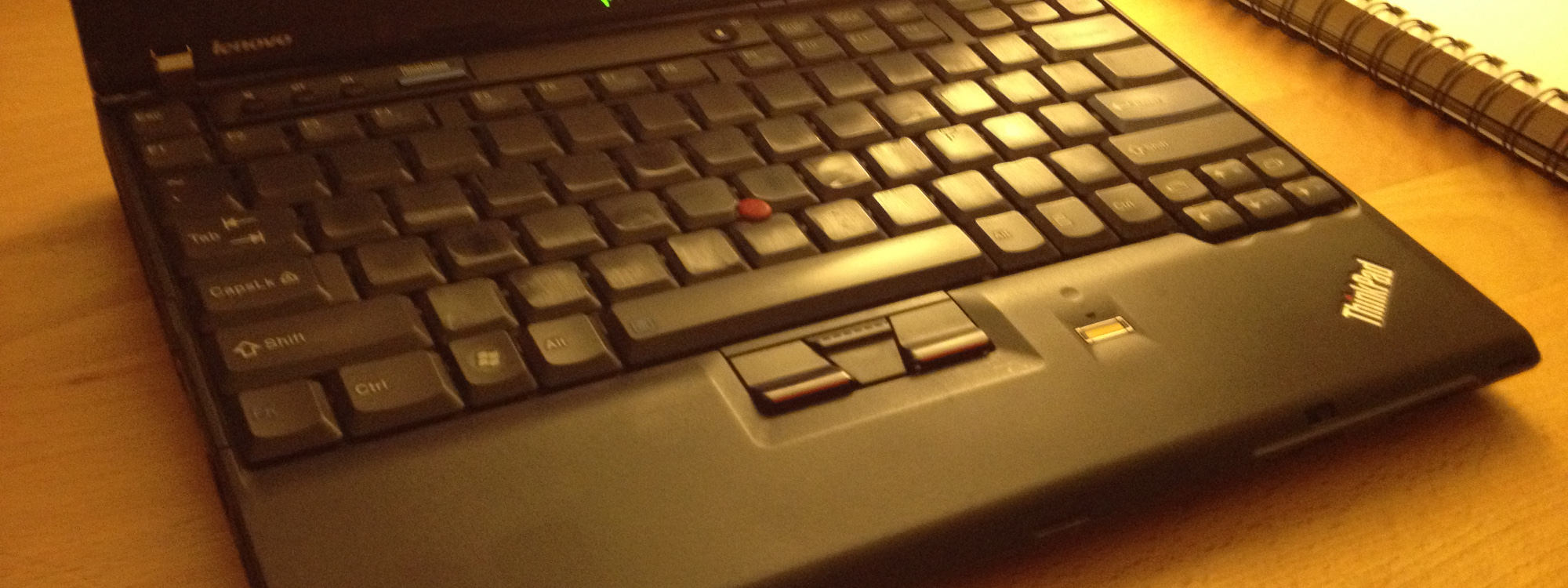
One weekend while hacking away on my Thinkpad X40, I began to grow irritated by the lettering on my keys. I decided that I wanted blank keys on my Thinkpad ala a Das keyboard or something of the sort. I search online briefly for places to buy blank keys, then decided to just start experimenting with blanking the keys myself.
The process I found to work to produce good consistent blank keys is made up of two steps. First, each key is removed from the keyboard and sanded with dull-grit sandpaper. Then a small amount of mineral oil is dabbed atop each key and spread to hide the sanding roughness.
 Keys are easier to sand in terms of traction when the sandpaper is place on the edge of a table.
Keys are easier to sand in terms of traction when the sandpaper is place on the edge of a table.
 Only a small amount of mineral oil is needed for each key. I suggest Wegman's brand for best results..
Only a small amount of mineral oil is needed for each key. I suggest Wegman's brand for best results..
 A stock key on the left and a sanded and oiled key on the right.
A stock key on the left and a sanded and oiled key on the right.
When looking at the keyboard with fully blanked keys, you can tell it's non-stock, but it actually looks surprisingly professional. I found that it was best to smooth the hard edges on each key, making each key more smooth than concave. This plays better with the polishing as well.
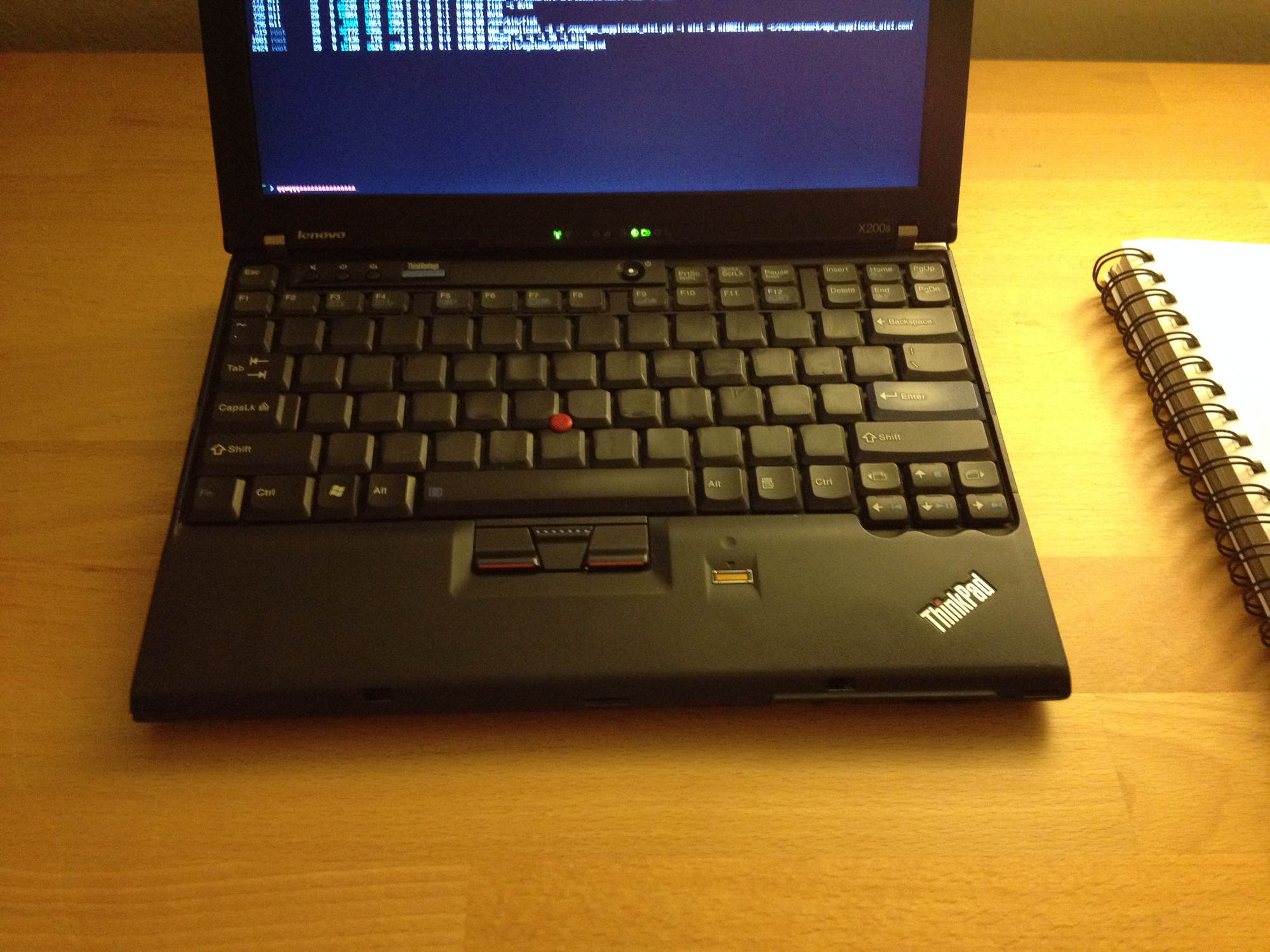 The finished laptop keyboard in all its glory. I've moved the keycaps from my retired X40 to the X200s I currently use.
The finished laptop keyboard in all its glory. I've moved the keycaps from my retired X40 to the X200s I currently use.